Features¶
The templates¶
C#¶
Until we have awesome names for the templates, you’ll have to use this key to determine which template is most appropriate for your project.
HSPIPluginA
This template, based on the code at https://forums.homeseer.com/showthread.php?t=178122, is as close as you can get to inheriting directly from HomeSeer’s
IPluginAPIinterface while still retaining the benefits of HSPI.The plugin created in this template inherits from
Hspi.HspiBase.It’s a venerable sea of code – intimidating for new HomeSeer developers.
HSPIPluginB
This template requires the smallest amount of code out of the box. It’s based on the code at https://forums.homeseer.com/showthread.php?t=184086.
The plugin created in this template inherits from
Hspi.HspiBase2which inherits fromHspi.HspiBase.You get all of the benefits of HSPI, without having to implement everything in HomeSeer’s
IPluginAPIinterface. The base class implements suitable defaults for basic plugins, preventing you from having to understand everything inIPluginAPI. The flip side to such minimalistic code is that it’s not obvious which methods you can override.
VB.NET¶
Yes, the HSPI extension includes the original HomeSeer VB.NET project samples and templates in the extension. They’re mostly changed from the download at https://forums.homeseer.com/showthread.php?t=160064, except the project uses the HomeSeerNuget package to make getting started a little easier. You’ll find everything under Visual Basic > HomeSeer.
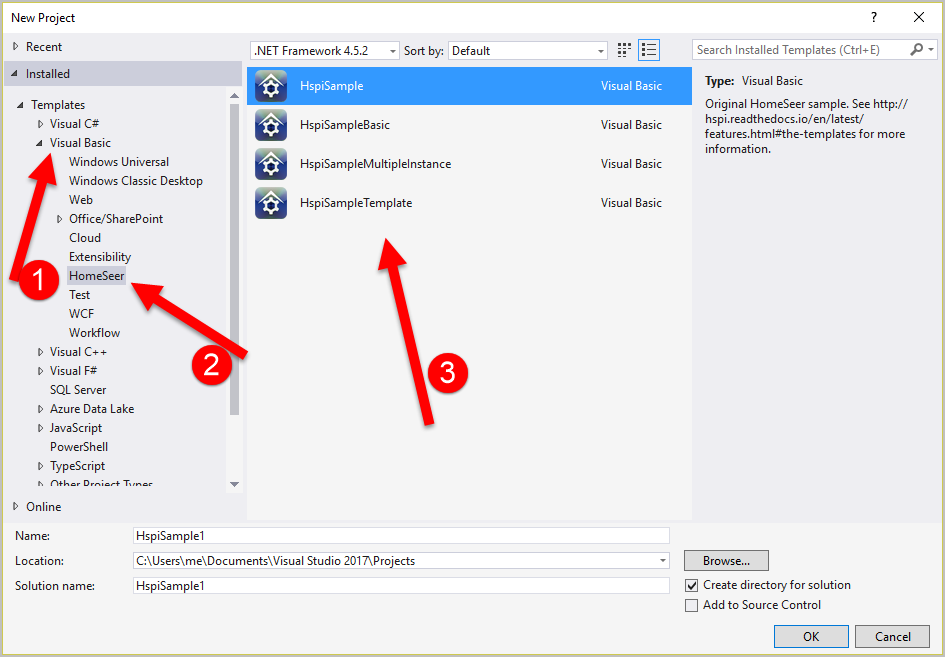
Code Quality¶
- All C# builds in HSPI are validated against a fairly strict set of static code analysis rules in an effort to automate code quality checks.
- A Resharper “Code Cleanup” setting called “HSPI” helps to ensure all code follows the same standards.
Framework¶
HspiBasetries to eliminate many of HS’s poor naming conventions fromIPluginAPI. It’s quite a bit easier to understand.